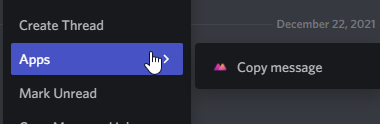Context Menus
User commands and message commands are now live! These commands appear on context menus for users and messages, with more to come in the future.
User Commands
User commands are application commands that appear on the context menu (right click or tap) of users. They're a great way to surface quick actions for your app that target users.
src/app.commands.ts
import { Injectable } from '@nestjs/common';
import { Context, UserCommand, UserCommandContext, TargetUser } from '@globalart/nestcord';
import { User } from 'discord.js';
@Injectable()
export class AppCommands {
@UserCommand({ name: 'Get avatar' })
public async getUserAvatar(
@Context() [interaction]: UserCommandContext,
@TargetUser() user: User
) {
return interaction.reply({
embeds: [
new MessageEmbed()
.setTitle(`Avatar ${user.username}`)
.setImage(user.displayAvatarURL({ size: 4096, dynamic: true }))
]
});
}
}
If all goes well, you should see something like this:
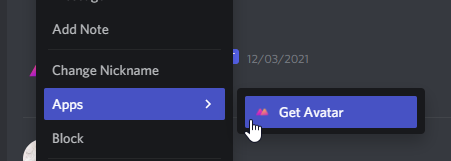
Message Commands
Message commands are application commands that appear on the context menu (right click or tap) of messages. They're a great way to surface quick actions for your app that target messages.
src/app.commands.ts
import { Injectable } from '@nestjs/common';
import { Context, MessageCommand, MessageCommandContext, TargetMessage } from '@globalart/nestcord';
import { Message } from 'discord.js';
@Injectable()
export class AppCommands {
@MessageCommand({ name: 'Copy Message' })
public async copyMessage(
@Context() [interaction]: MessageCommandContext,
@TargetMessage() message: Message
) {
return interaction.reply({ content: message.content });
}
}
If all goes well, you should see something like this: